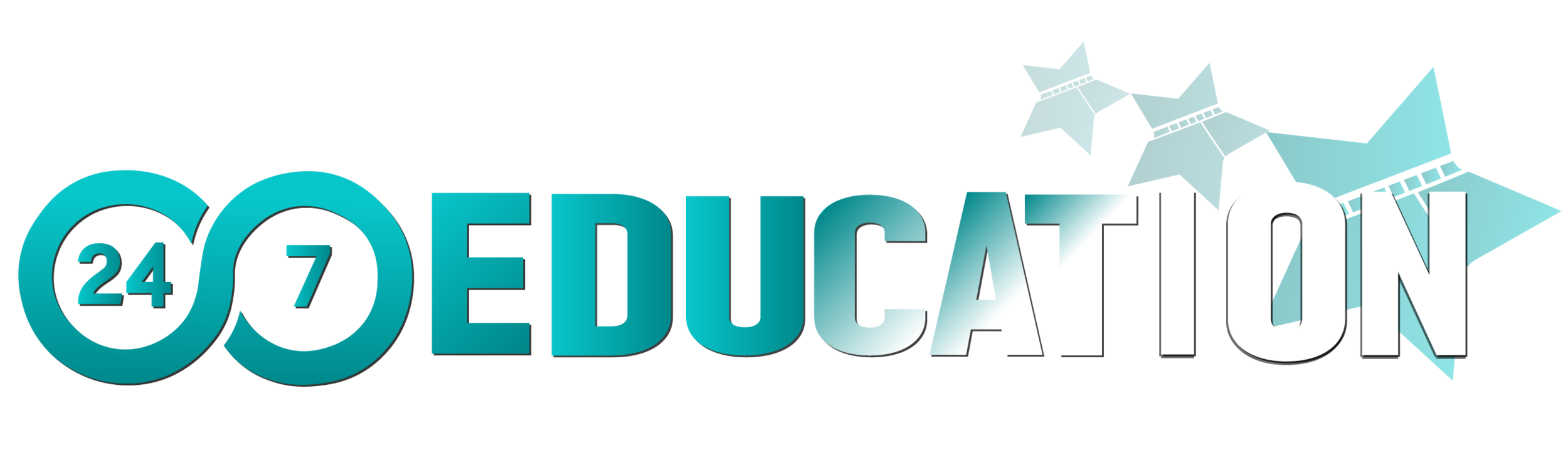Video Demo Guidelines and Instructions:
Your demo can be completed by using your computer or smart phone. (Using a smartphone is the easiest method to complete this step in our opinion)
Introduction yourself:
Briefly introduce yourself (10-30 seconds).
TEACH USING A TOPIC YOU ARE VERY COMFORTABLE WITH:
Choose a topic and give an example lesson (2-4 minutes).
SHOW YOUR FACE AND PERSONALITY AS AN INSTRUCTOR:
Make sure you are visible in the video.
NO STUDENTS NEEDED:
You do NOT need to include students.
CLEAR SOUND AND BRIGHT LIGHTS:
Make sure sound quality and lighting are good.
RECORDING:
Using your webcam and free software including Photo Booth for Mac OS X, Camera for Windows 8+, Google hangouts, or anything that will record your webcam. If you have another OS, you may need to look up how to record videos using your webcam by referencing your device manual or searching online. (Click here to read an article that can guide you through the process.)
Use your smart phone (Click here to see a video how)
Position yourself in front of your webcam and click "Start Record",
UPLOAD YOUR VIDEO TO YOUTUBE FROM YOUR COMPUTER OR SMARTPHONE:
Mark your video as unlisted, not public or private
ONCE YOUR VIDEO IS UPLOADED TO YOUTUBE:
When you see your video, locate "Video URL" at the top of your browser." Then copy and paste the link to your teaching video in your application.
Youtube links need to be full links. Please use the full link that show up in your browser. (Examples are highlighted below)
IF YOU NEED ADDITIONAL ASSISTANCE
FEEL FREE TO EMAIL US AT RECRUITMENT@247EDUCATION.ORG FOR MORE SUPPORT.
IF YOU PLAN ON WORKING AT ONE OF OUR LOCATIONS AND DON’T HAVE THE TECHNOLOGY TO COMPLETE YOUR DEMO VIDEOS YOU CAN VISIT US AND WE WILL WALK YOU THROUGH THE PROCESS.